Retrofit2 라이브러리를 사용하여 서버와 데이터를 주고 받는 작업을 진행하겠습니다.
Retrofit2
Retrofit2 은 서버와의 RestAPI 통신을 가능하게 도와주는 라이브러리 입니다.
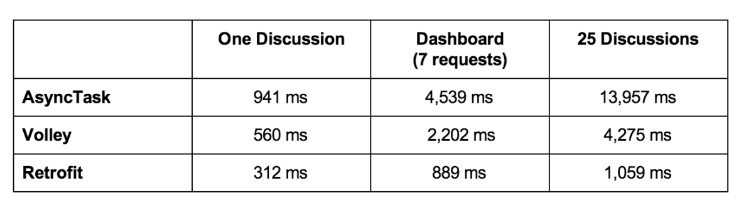
retrofit 외에 통신을 가능하게 하는 라이브러리가 있지만, 속도 뿐만 아니라 많은 장점을 보유하고 있기에 Retrofit을 많이 선호 한다고 합니다.
build.gradle
// retrofit2
implementation 'com.squareup.retrofit2:retrofit:2.9.0'
// Gson 변환기
implementation 'com.squareup.retrofit2:converter-gson:2.9.0'retrofit, gson 라이브러리를 추가해 줍니다.
ApiClient.java 클래스 생성
import com.google.gson.Gson;
import com.google.gson.GsonBuilder;
import retrofit2.Retrofit;
import retrofit2.converter.gson.GsonConverterFactory;
public class ApiClient {
private static final String BASE_URL = "http://IPv4주소:서버포트/";
// "http://192.168.xxx.xxx:80/"
public static RetrofitAPI getApiService(){
return getInstance().create(RetrofitAPI.class);
}
private static Retrofit getInstance(){
Gson gson = new GsonBuilder().setLenient().create();
return new Retrofit.Builder()
.baseUrl(BASE_URL)
.addConverterFactory(GsonConverterFactory.create(gson))
.build();
}
}
다음은 BASE_URL 부분에 입력할 IPv4 주소와 서버포트를 확인하는 방법 입니다.
IPv4 주소 확인
cmd - ipconfig 입력
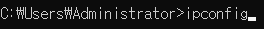

서버포트 확인
sts4 실행 -> src/main/resources -> application.properties
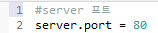
RetrofitAPI.java 인터페이스 생성
import java.util.List;
import retrofit2.Call;
import retrofit2.http.Body;
import retrofit2.http.DELETE;
import retrofit2.http.GET;
import retrofit2.http.POST;
import retrofit2.http.PUT;
import retrofit2.http.Path;
public interface RetrofitAPI {
@GET("api/sample")
Call<List<Data>> getPost();
@POST("api/communitytest")
Call<String> createPost(@Body Data data);
@PUT("api/communitytest/{textid}")
Call<String> putPost(@Path("textid") String id, @Body Data data);
@DELETE("api/communitytest/{textid}")
Call<String> deletePost(@Path("textid") String id);
}@GET/POST/PUT/DELETE ("서버 controller에서 처리한 url 주소")
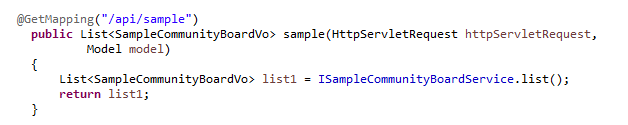
GET 요청 예시
브라우저에서 http://192.168.xxx.xxx:80/api/sample 을 검색하게 되면 미리 입력한 데이터를 확인 할 수 있습니다.
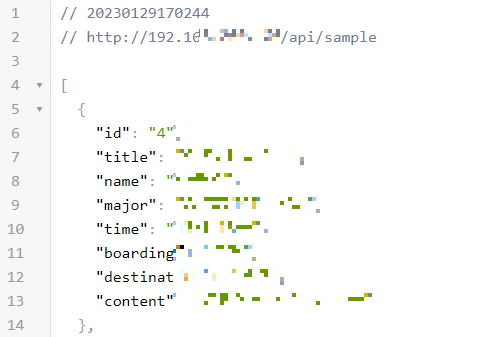
Data.java 클래스 생성
import com.google.gson.annotations.Expose;
import com.google.gson.annotations.SerializedName;
public class Data {
public Data(String id, String title, String name, String major, String time, String boarding, String destination, String content) {
this.id = id;
this.title = title;
this.content = content;
this.name = name;
this.major = major;
this.time = time;
this.boarding = boarding;
this.destination = destination;
}
@SerializedName("id")
@Expose
private String id;
@SerializedName("title")
@Expose
private String title;
@SerializedName("content")
@Expose
private String content;
@SerializedName("name")
@Expose
private String name;
@SerializedName("major")
@Expose
private String major;
@SerializedName("time")
@Expose
private String time;
@SerializedName("boarding")
@Expose
private String boarding;
@SerializedName("destination")
@Expose
private String destination;
public String getId() {
return id;
}
public void setId(String id) {
this.id = id;
}
public String getTitle() {
return title;
}
public void setTitle(String title) {
this.title = title;
}
public String getContent() {
return content;
}
public void setContent(String content) {
this.content = content;
}
public String getName() {
return name;
}
public void setName(String name) {
this.name = name;
}
public String getMajor() {
return major;
}
public void setMajor(String major) {
this.major = major;
}
public String getTime() {
return time;
}
public void setTime(String time) {
this.time = time;
}
public String getBoarding() {
return boarding;
}
public void setBoarding(String boarding) {
this.boarding = boarding;
}
public String getDestination() {
return destination;
}
public void setDestination(String destination) {
this.destination = destination;
}
@Override
public String toString() {
return "Data{" +
"id='" + id + '\'' +
", title='" + title + '\'' +
", content='" + content + '\'' +
", name='" + name + '\'' +
", major='" + major + '\'' +
", time='" + time + '\'' +
", boarding='" + boarding + '\'' +
", destination='" + destination + '\'' +
'}';
}
}생성자, Getter, Setter, toString(Log 확인용) 를 추가 해줍니다.
- 생성자 추가 후 빈공간 우클릭 - Generate - Getter and Setter
- 해당 생성자는 서버의 VO와 일치하게 작성.
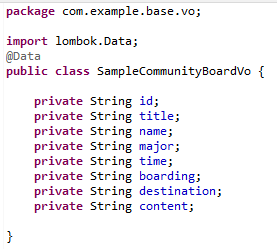
Activity
List<Data> dataList;
...
// Get
Call<List<Data>> call = ApiClient.getApiService().getPost();
call.enqueue(new Callback<List<Data>>() {
@Override
public void onResponse(Call<List<Data>> call, Response<List<Data>> response) {
// 서버와의 통신이 성공했을 때 처리하는 부분
dataList = response.body(); // 서버에서 return값으로 넘겨주는 값
Log.i("sample", response.body()+""); // 로그 확인 시 입력된 값을 받아오는것을 확인
}
@Override
public void onFailure(Call<List<Data>> call, Throwable t) {
// 서버와의 통신이 실패했을 때 처리하는 부분
Log.i("sample", "GET 실패"+t.getMessage());
}
});주의사항
- 테스트하는 서버와 모바일 핸드폰의 와이파이를 동일하게 설정 해주어야 통신이 가능합니다.
- localhost 대신 IPv4 주소를 입력해 주어야 합니다.
새로고침
[Android] 새로고침 구현 - swipe refresh
swipe refresh 데이터를 받아오는 작업을 하거나, 새로고침이 필요한 경우 해당 라이브러리를 사용하여 간단한게 구현할 수 있습니다. build.gradle // swipe refresh implementation "androidx.swiperefreshlayout:swiperef
junn97.com
'- Android' 카테고리의 다른 글
| [Android] 새로고침 구현 - swipe refresh (0) | 2023.01.29 |
|---|---|
| [Android] lottie 라이브러리를 사용하여 애니메이션 구현 (0) | 2023.01.29 |
| [Android] slidetoact 버튼 생성하기 (0) | 2023.01.29 |
| [Android] JSoup 네이버 날씨 크롤링 (0) | 2023.01.29 |
| [Android] CardView 추가하기 (0) | 2023.01.29 |